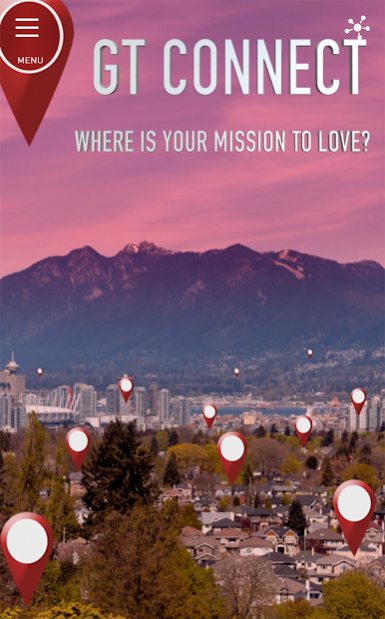GT Connect 1.0.1
Download
Free Version
Publisher Description
We are a gospel community on a mission to love.
GT Church, Vancouver invites you to download the GT Connect app. This powerful tool will help us connect as a community, study together, pray for each other and discover new ways to share the love of Christ with Metro Vancouver.
It was God who first loved this world and sent us good news in the form of Jesus to show us how to love. So we want to follow in the footsteps of Jesus and fill the world with supernatural love. We gather on Sundays to celebrate in community as well as in our neighborhoods throughout metro Vancouver. The love of Jesus compels us to go beyond a mere Sunday experience and share this love.
Features:
• One-Touch Connect – Contact GT Vancouver directly via phone or email with one click.
• Online Bible - Subscribe to a daily reading plan and more.
• Push Notifications - Receive messages containing important church information while on the go.
• Church Events - View and sign up for ministry events.
• Mailing List - Join one or more mailing-lists to receive important information.
• Prayer Wall – Post your prayer request easy and actively pray for others.
About GT Connect
GT Connect is a free app for Android published in the Food & Drink list of apps, part of Home & Hobby.
The company that develops GT Connect is My Pocket Mobile Apps. The latest version released by its developer is 1.0.1.
To install GT Connect on your Android device, just click the green Continue To App button above to start the installation process. The app is listed on our website since 2017-10-27 and was downloaded 29 times. We have already checked if the download link is safe, however for your own protection we recommend that you scan the downloaded app with your antivirus. Your antivirus may detect the GT Connect as malware as malware if the download link to com.app_gtc123.layout is broken.
How to install GT Connect on your Android device:
- Click on the Continue To App button on our website. This will redirect you to Google Play.
- Once the GT Connect is shown in the Google Play listing of your Android device, you can start its download and installation. Tap on the Install button located below the search bar and to the right of the app icon.
- A pop-up window with the permissions required by GT Connect will be shown. Click on Accept to continue the process.
- GT Connect will be downloaded onto your device, displaying a progress. Once the download completes, the installation will start and you'll get a notification after the installation is finished.